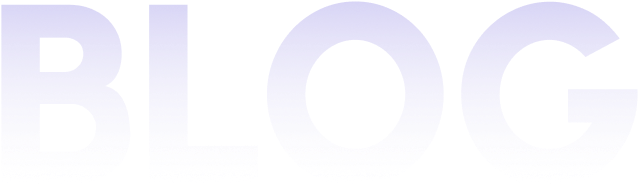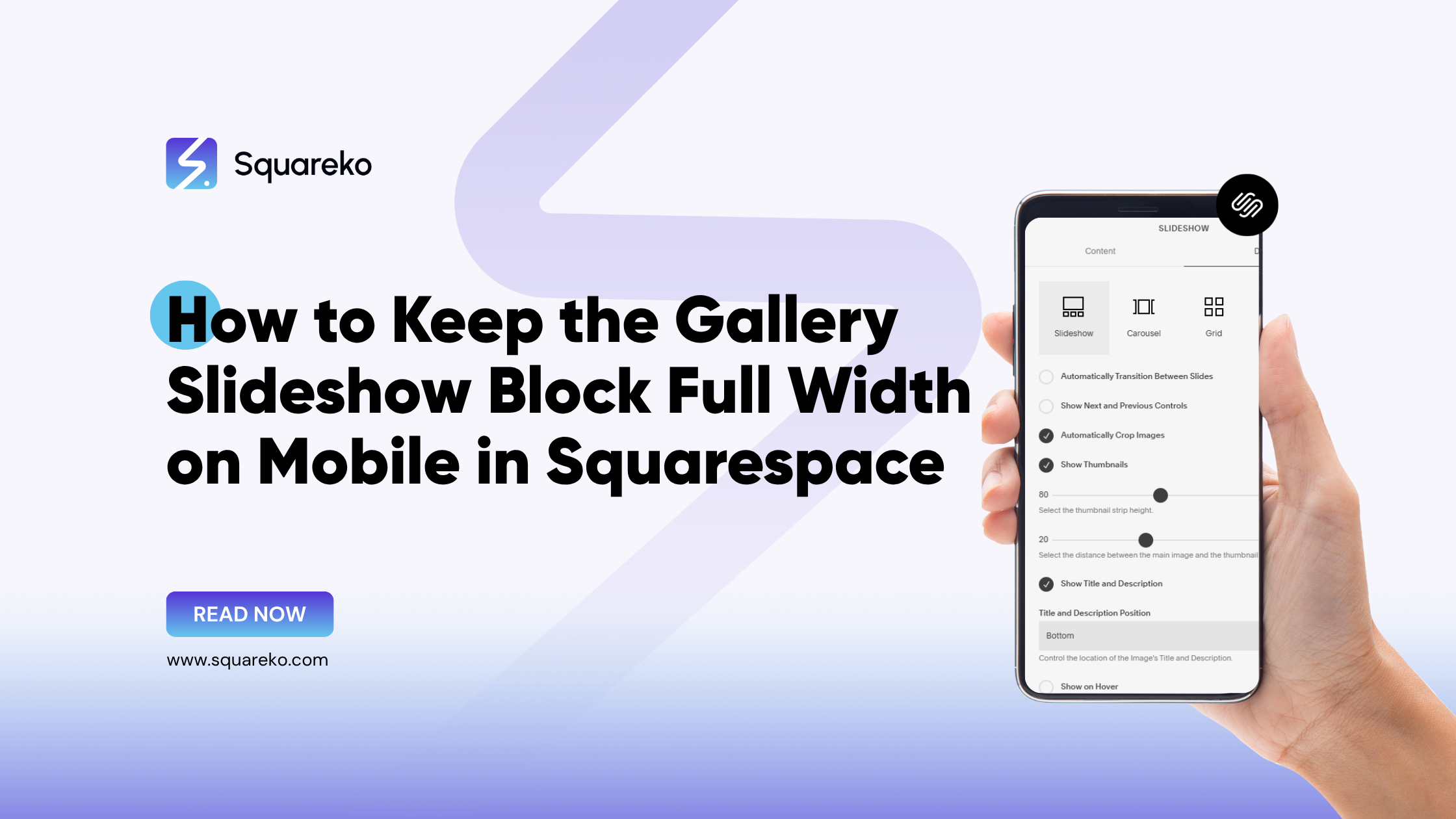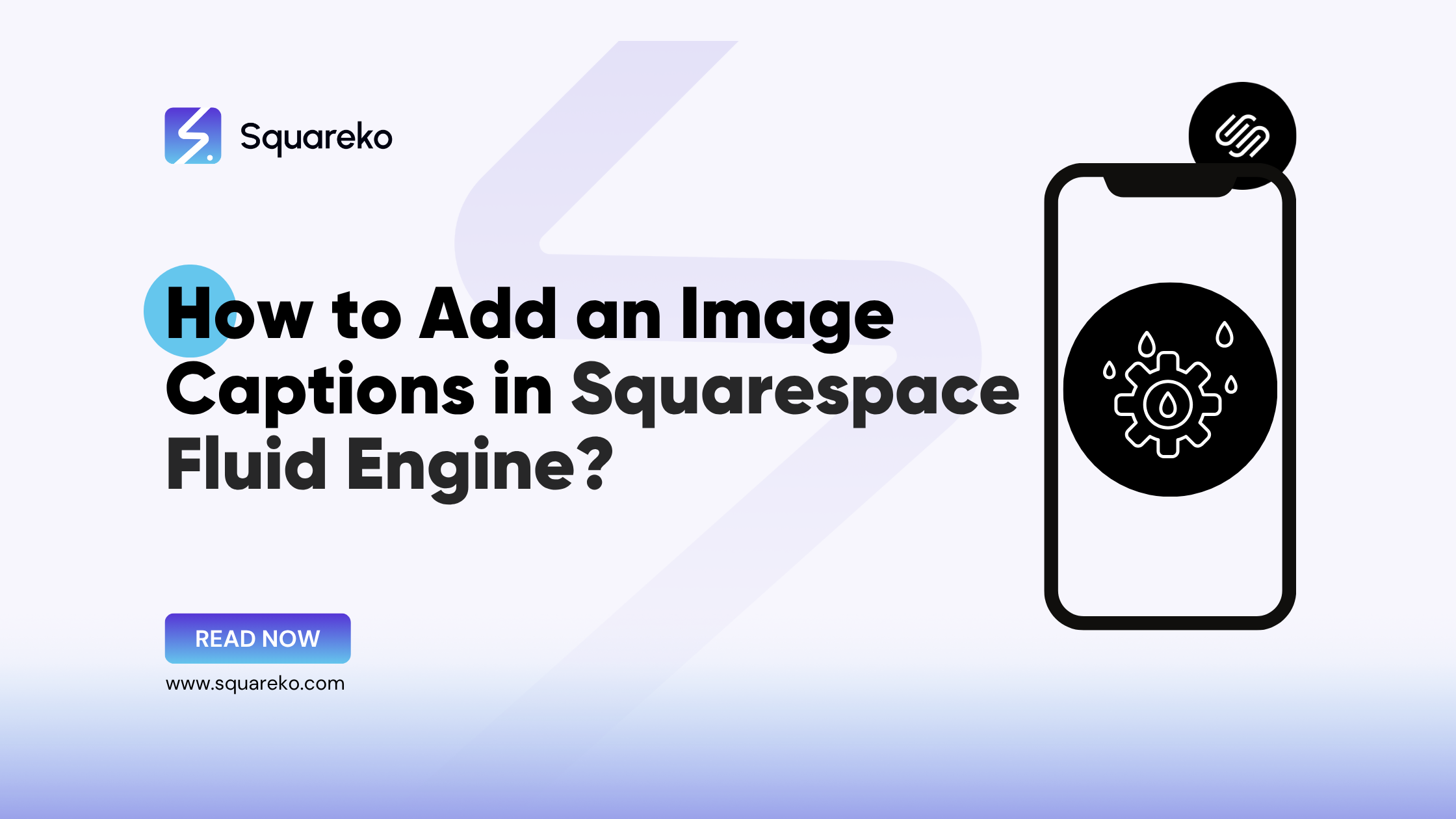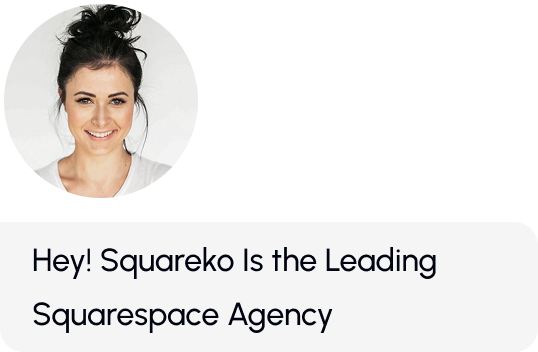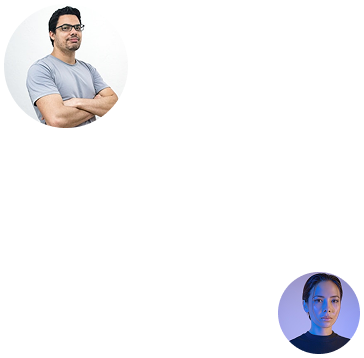Explore Our Blog For Your Business Success
Expert tips and tools to help you be more productive in Business, Web Design, Social Media, and More.
How to Display Gallery Grid in One Column on Mobile in Squarespace
Gallery Grid Layout by Squarespace is a great way to lay out the grid in a uniform multi-column style on Desktop. But on mobile, the two-column default view can feel a bit cramped, particularly with many portrait-oriented photos, artwork, or minimalist galleries.
How to Resize Logo in Squarespace Without Changing the Header Size
One of the most crucial features when creating a website using Squarespace 7.1 is the logo. You want readers to be able to see the logo, but it's a fine line, from making the logo too obvious.
How to Disable Banner Video on Mobile in Squarespace
Banner video: A bold new way to introduce yourself, whether you are on desktop, cinematic, eye-catching, and immersive. But on mobile, they are often a burden. And the slow load times, inconsistent autoplay, and data consumption that’s a heavy load to the user, leave mobile visitors a little more frustrated than flattered.
How to Keep the Gallery Slideshow Block Full Width on Mobile in Squarespace
Squarespace's Gallery Slideshow blocks look fantastic for images, but they don't always scale or maintain a full-width feel on mobile like they do on desktop. In order to keep the gallery slideshow full-width on mobile, you will need to add some custom CSS to the corresponding section.
How to Add Image Captions in Squarespace Fluid Engine?
Captions are a minor detail, but they serve a bigger purpose in web design. Whether you’re just giving credit to a photographer, providing more context, or telling a story, captions add clarity, access, and professionalism.
How to Use Squarespace “Hover: Background” Portfolio Layout
In the contemporary world of web design, minimalism meets movement. The “Hover: Background” layout for Portfolio pages is one of the most visually striking features available in Squarespace 7.1.
How to Remove Unwanted Color Overlays from Images in Squarespace 7.1
If you’ve slapped a graphic on your Squarespace site and, for some reason, it seems to display with a color overlay (typically when it should be white, transparent, or clean), you’re not the only one.
How to remove Padding Around Video Blocks in Squarespace 7.1
Videos are an incredible tool for engaging your audience—whether you’re telling a personal story or showing off a cool new product on the homepage. But when you insert a video block in Squarespace 7.1
How to Customize Captions in a Fullscreen Gallery Slideshow on Squarespace 7.1
Using a full-screen Gallery Slideshow on your homepage is a powerful way to make a bold first impression. But many Squarespace 7.1 users struggle to control the placement and style of captions.
How to Change the Aspect Ratio of Squarespace Video Players
It’s easy to add video content with Squarespace's built-in video blocks and background video features. But people searching for how to change the aspect ratio of a video player, especially on Squarespace-hosted videos, tend to run into a wall
How to Improve Video Quality for Uploaded Squarespace Videos
You’ve added a stunning 1080p or 4k video to your Squarespace site, taken away by its clarity and detail, only to find that after it's been uploaded and published, it looks blurry, pixelated, or much less sharp than it did when you first uploaded it.
How to Fix Background Video Scaling Issues on Mobile in Squarespace 7.1
Adding Background videos is a great way to create visual impact in your Squarespace 7.1 website, but what happens if that video just doesn't look right on mobile? If your video is being cropped, zoomed in entirely too much, or is missing important content from the frame on phones, this post is for you.

See If Squareko Is Right For You.
Schedule a call with us to discuss your project in detail and receive a tailored solution. Let's turn your vision into reality - book your FREE consultation today!