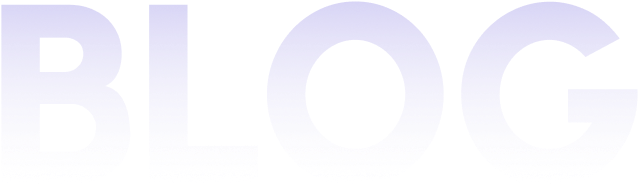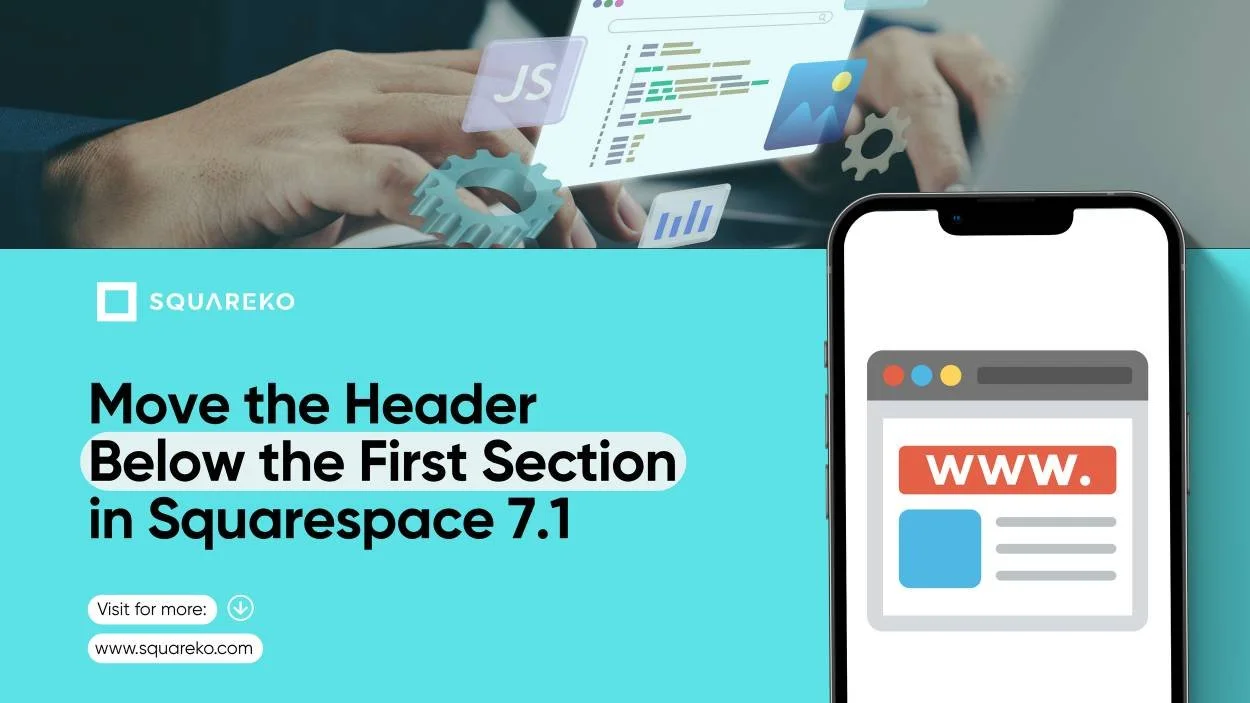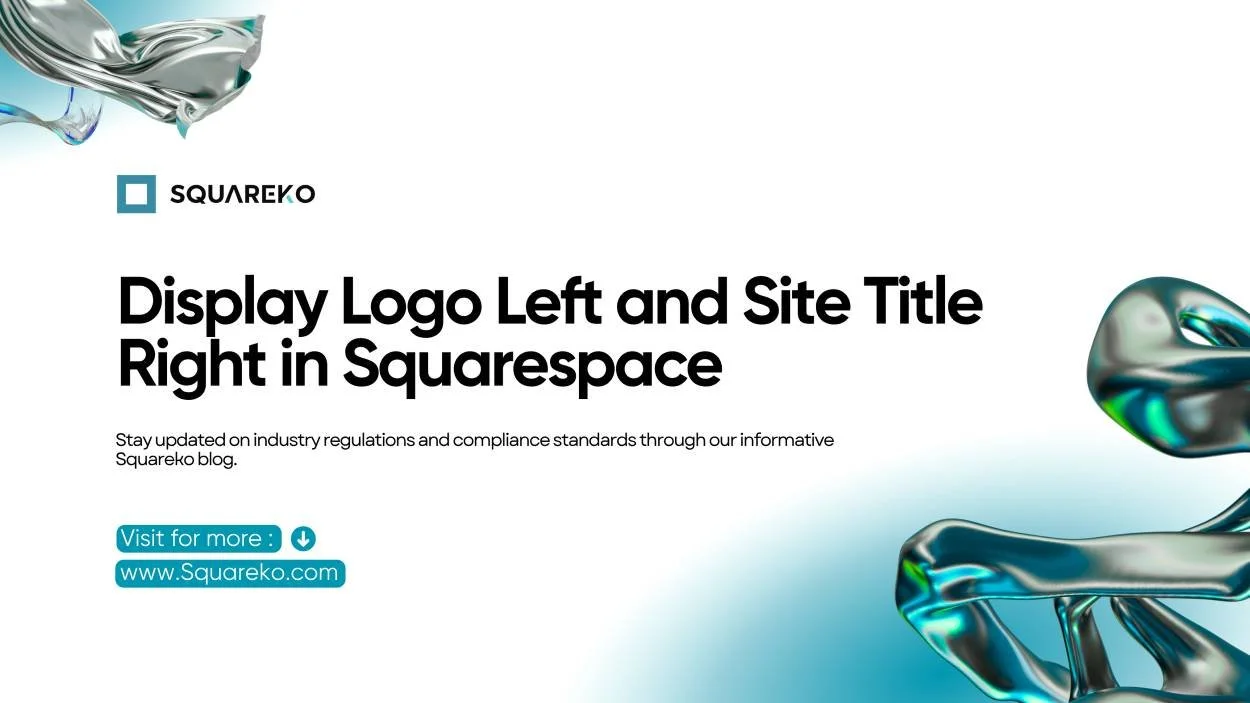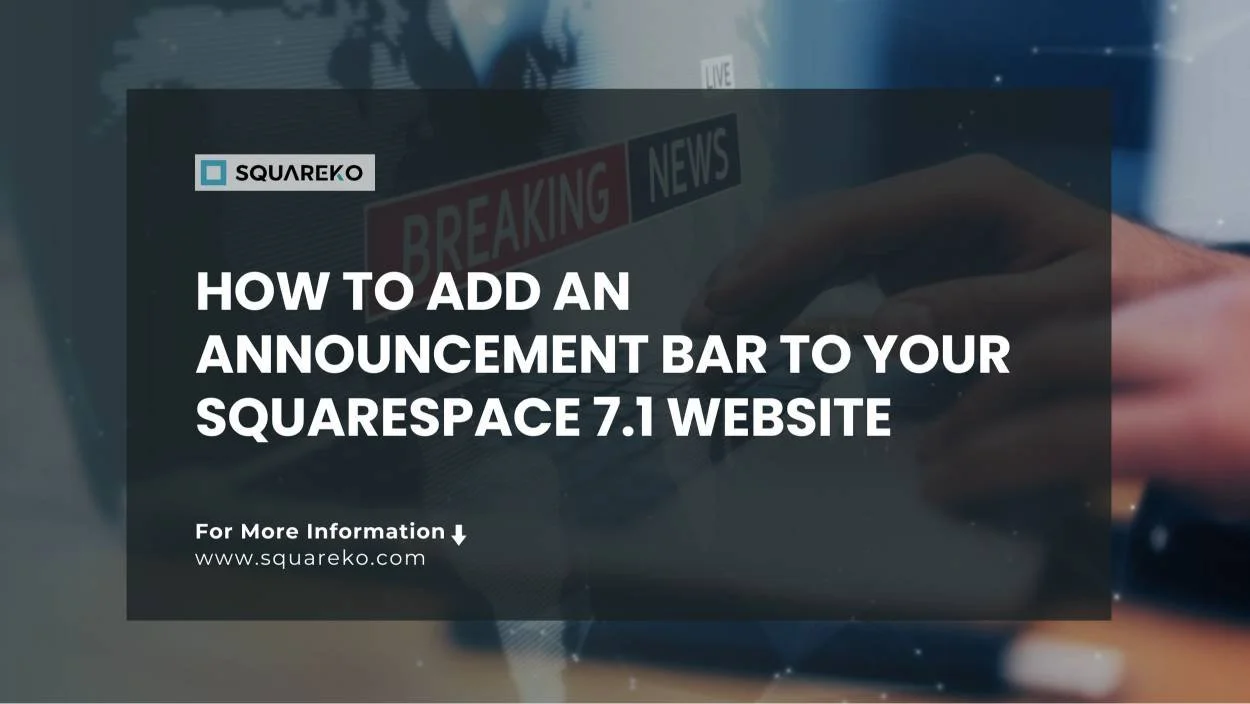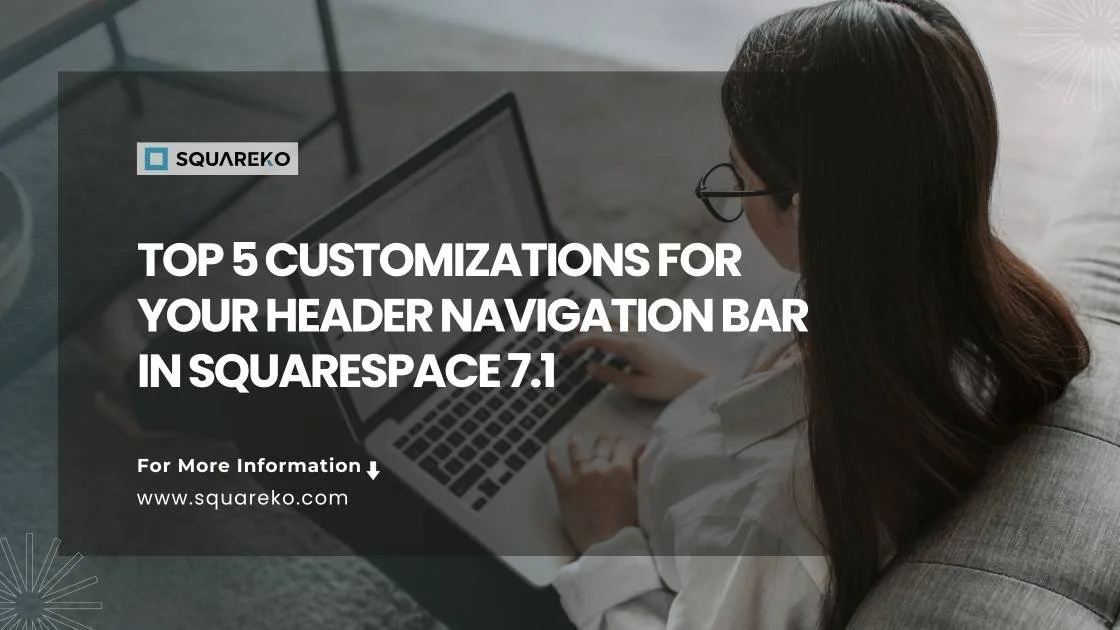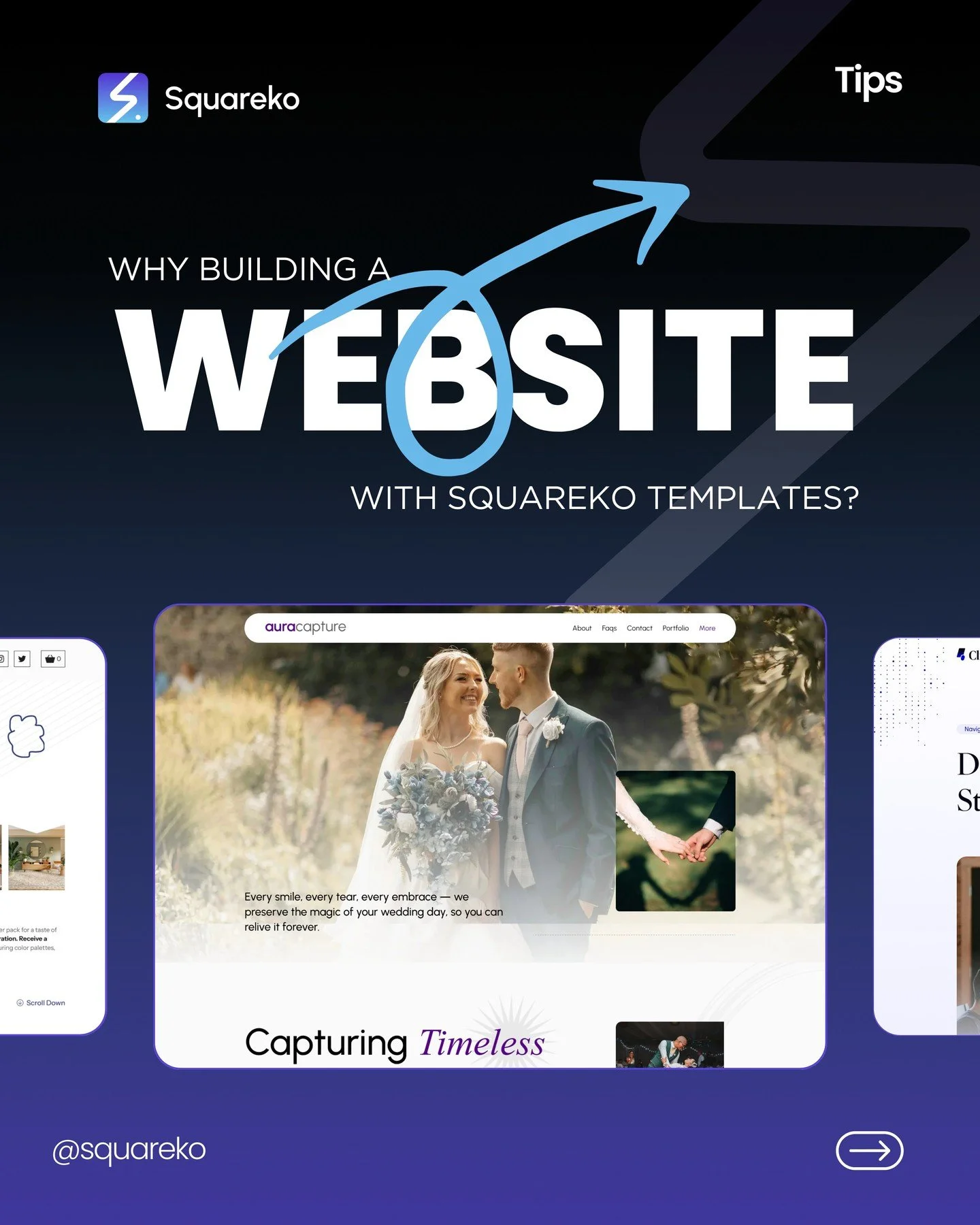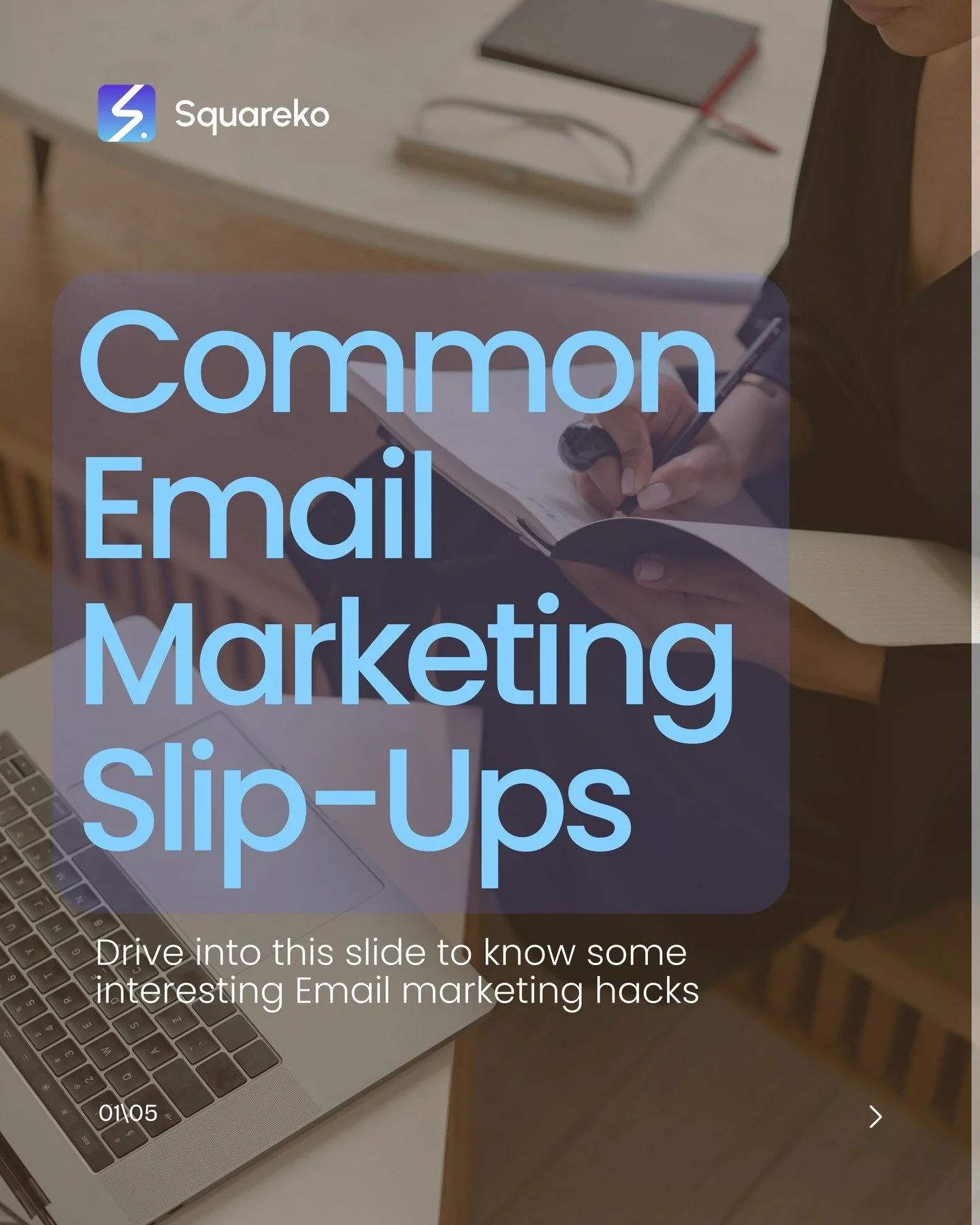Explore Our Blog For Your Business Success
Expert tips and tools to help you be more productive in Business, Web Design, Social Media, and More.
Create a ‘Featured’ Blog Header | Pseudo Header Trick
When it comes to showcasing your blog content on Squarespace, the default layout options, grid, list, or column, work beautifully. But, say you want to do a little more.
Move the Header Below the First Section in Squarespace 7.1
Squarespace 7.1 puts your site’s header (which includes your logo, navigation, and utility links) at the top of the page by default. But what if, instead, you want your very first section
How to Add a Background Image to Your Header in Squarespace 7.1 (Without Code)
Need to apply a custom background image to your header in Squarespace 7.1, no code required? You can easily fake a header background with Squarespace’s ready-to-use design tools
How to Make the Header Transparent on Front Page Only (Squarespace 7.1)
Your website’s home page is often the first thing that a person sees, and a transparent header can quickly make your site look more professional. It helps enhance your brand as a clean.
How to Add a Button to Your Header Navigation in Squarespace (7.0 & 7.1)
Want to highlight a key action like booking a service, visiting your shop, or contacting you directly from your site’s top navigation? Adding a button to your header is the perfect way to draw.
Add Multiple Header Buttons in Squarespace 7.1-Step-by-Step
Header button Squarespace 7.1 allows only 1 button in the header by default. Your header can only have one header button in 7.1. Now, let’s say you want 2 buttons or more.
How to Display Logo Left and Site Title Right in Squarespace 7.1
Positioning your logo and site title correctly is critical for branding. Squarespace 7.1 doesn’t offer built-in flexibility to change header alignment completely.
How to Change the Header Style for One Page Only (Squarespace 7.1)
Want to be able to change the header color on a Squarespace page, but not the rest of your site? So, I’m going to run you through how you can do it with a simple little CSS hack.
Squarespace 7.1: How to Add an Announcement Bar In 2025 Guide
The Squarespace Announcement Bar is strategically positioned at the top of your webpage, typically adorned with vibrant colors for visual impact. This slender banner serves as a concise
Top 5 Header Navigation Bar Customizations in Squarespace 7.1
A website's header navigation plays a pivotal role in determining its success. Situated right at the top, it's often the first element visitors encounter upon landing on your site.
How to Add a Photo Slideshow Header in Squarespace 7.1
Using full-width header images can be a fantastic way to express your style. Whether you're a photographer, designer, or any kind of creative, making a strong impression the moment visitors land on your website is crucial.
Why Squarespace is the Best Choice for Your Website in 2025
In today's digital age, building a website that stands out and effectively represents your brand is crucial. With numerous website builders available, it can be challenging to select the right platform for your business.

See If Squareko Is Right For You.
Schedule a call with us to discuss your project in detail and receive a tailored solution. Let's turn your vision into reality - book your FREE consultation today!