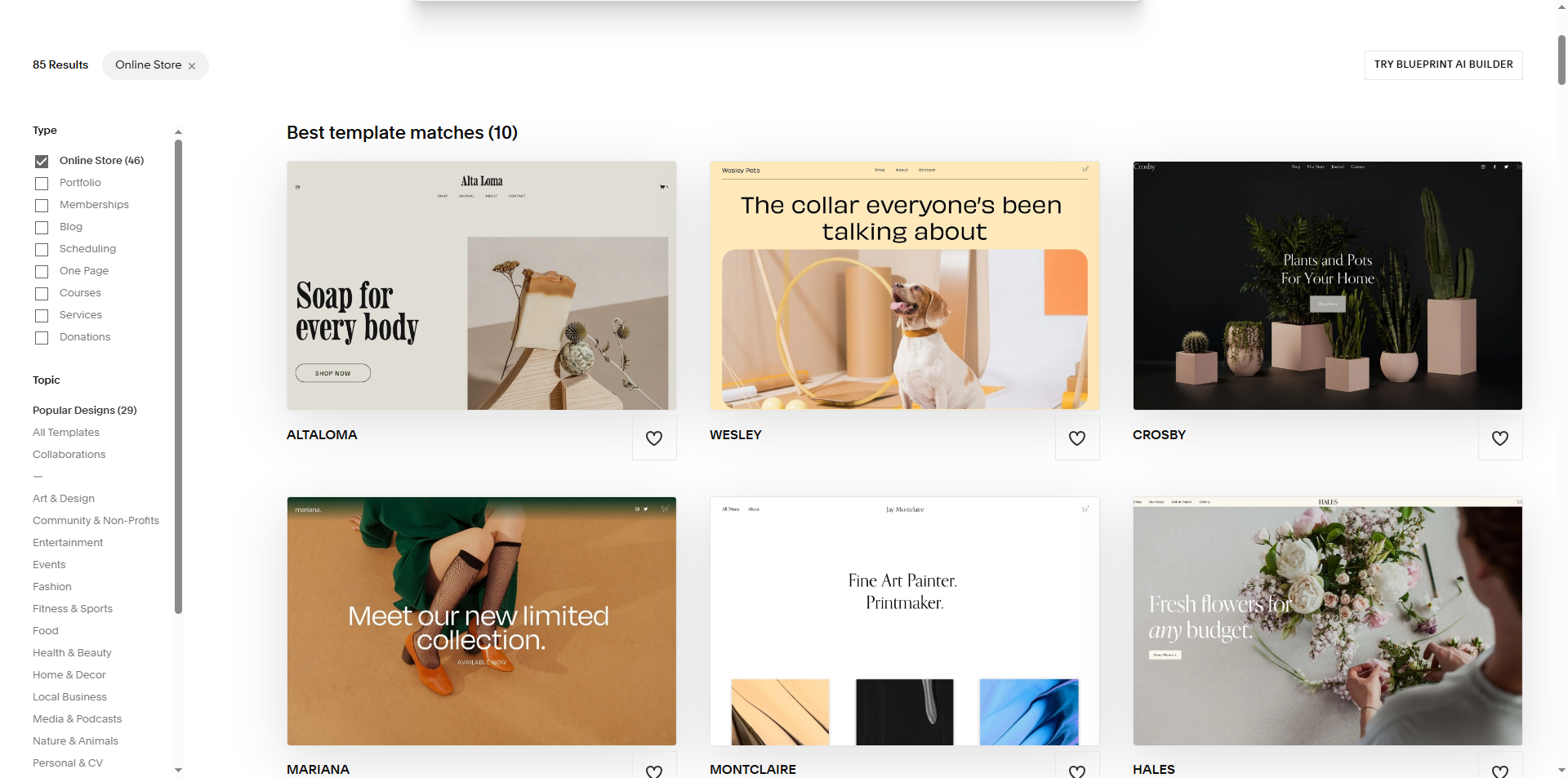How to Choose a Squarespace Template in 2025
One of the most important steps in creating a successful website is selecting the right Squarespace template. A wonderful template goes beyond looks: It also comes down to its structure, flexibility, and how it facilitates your brand goals.
It’s 2025: Squarespace templates have evolved to Fluid Engine, where no idea is out of reach. Each template now serves as a flexible starting point that can be styled, customized to fit your needs, and transformed into something new and other—something that feels uniquely you.
Whatever you are, whether a designer, business owner, or creative individual, this post will help you choose the right Squarespace template to suit your brand.
Why Choosing the Right Squarespace Template Matters in 2025
While all Squarespace sites now operate on the same Fluid Engine system, templates remain important. They dictate your layout, flow, and creative direction from the get-go.
Each structure was carefully designed with a mix of typography, spacing, and grid sections for the design or creative users to easily create their website quickly. A well-crafted template can save hours of editing and help ensure your site isn’t just a brand storyteller - but also fit for performance.
The way you need to think of templates is not as obstacles but as springboards for your brand identity.
Step-by-Step Guide to Selecting Your Ideal Template
Step 1: Set The Purpose of Your Website
All great websites start with clarity. Ask yourself:
Or is this a portfolio for creative work?
A business website for getting clients?
Any website to sell products?
A blog to grow your audience?
Understanding your target market allows you to concentrate on the proper layout and functionality, such as image galleries, services, or booking systems.
Step 2: Browse Template Library
Visit the Squarespace Template Gallery and browse by category: creative, business, online store, or personal.
When exploring:
Preview templates to try out the flow and navigation.
Focus on structure, not on images; those can be changed.
Add those whose designs appeal to you and fit your content type.
3: Determine Structure and Flexibility
Pick a template that matches the type of your content, not the other way around.
Check:
Does it have all the pages you need (portfolio, blog, shop)?
Can I add sections of typeset text with ease or rearrange the compositions?
Can I change the spacing and typography with Fluid Engine?
Templates like Clune, Rally, Roseti, and Pulaski are known for balance and creative adaptability.
Step 4: Think About Your Brand Style
Your website should match your tone and personality.
Coaches or consultants: Clean, high-contrast sites with bold type.
Photographers or designers: Grid-based, image-forward templates.
Online stores: Shop-optimized templates, such as Idrah or Maca.
Pro Tip: Begin with a structure near to your vision and then personalize it with colors, fonts, and spacing.
Step 5: Test the Mobile Experience
With over 70% of visitors browsing on mobile, responsiveness is crucial. Preview how your template behaves on phones and tablets:
Font was checked for readability and button size.
Dirty work done on navigation menus and image scaling.
Verify consistent spacing between sections.
A mobile-friendly layout is good for both user experience and SEO.
Best Squarespace Templates for Different Website Types
Here are some standout Squarespace templates we recommend in 2025:
| Website Type | Recommended Templates | Why They Work |
|---|---|---|
| Coaches & Consultants | Clune, Bailard, Paloma | Professional layout, strong CTAs, clean typography |
| Creative Portfolios | Rally, Cami, Roseti | Visual storytelling focus, flexible grids |
| Ecommerce Stores | Idrah, Maca, Vance | Optimized for product display, checkout flow |
| Bloggers & Writers | Ruppell, Palmer, Nedra | Balanced text spacing, image-friendly design |
| Photographers & Artists | Ventura, Myhra, Aiden | Full-screen imagery, minimal distraction |
At Squareko, we often combine elements from multiple templates to achieve a fully custom structure, blending the best design and conversion practices.
Customization Tips to Make Any Template Your Own
Once you’ve picked your starting template, it’s time to make it reflect your brand:
Adjust global styles: Update fonts, colors, and button styles in Site Styles.
Use Fluid Engine: Rearrange blocks freely for precise visual control.
Optimize typography: Maintain hierarchy with 2–3 consistent font styles.
Keep it consistent: Align margins, paddings, and visual rhythm across pages.
Enhance with code: Add subtle CSS for hover effects or animations.
A small investment in expert customization can make a template feel completely bespoke.
Final Thoughts: Build a Squarespace Site That Reflects Your Brand
When you pick a Squarespace template in 2025, it's about artistic sensibilities and less about the technical limitations. Your modern template can be turned; it is how you format and style it that speaks volumes on behalf of the brand you are trying to portray.
When built on a proper foundation, your Squarespace site can look professional, work smoothly, and grow with your business.
Need help picking or customizing the perfect template?
The Squareko team can help you design a professional, fast, and conversion-focused website built to grow with your brand.
Book a Free Consultation →
Frequently Asked Questions
-
Not exactly. Each Squarespace template uses Fluid Engine, although every one still has distinct layouts, default spacing, and styling presets. The foundation is the same, but the structure, typographical, and section flow are different, which makes choosing the right one still matter.
-
Templates such as Clune, Paloma, and Rally are suitable for beginners. They provide clean templates, flexible grids, and very little upfront setup so you can skin your site with Fluid Engine without needing expert chops.
-
Yes, but you don’t need to. With 7.1, Squarespace is removing the constraint of a single template. You can copy layouts and designs with the Sections and Blocks, so you seldom need to change templates.
-
Begin with your goal and content type:
Coaches & consultants: Clune, Bailard, Paloma
Designers & photographers: Rally, Ventura, Myhra
Ecommerce stores: Idrah, Maca, Vance
Bloggers & writers: Palmer, Nedra, Ruppell
Match your visual tone and functionality needs before focusing on colors or imagery which can be customized later.
-
Absolutely. Squareko is a Squarespace design, customization, and SEO company. We assist clients in turning average templates into professionally branded, optimized websites designed to reach the desired goals.