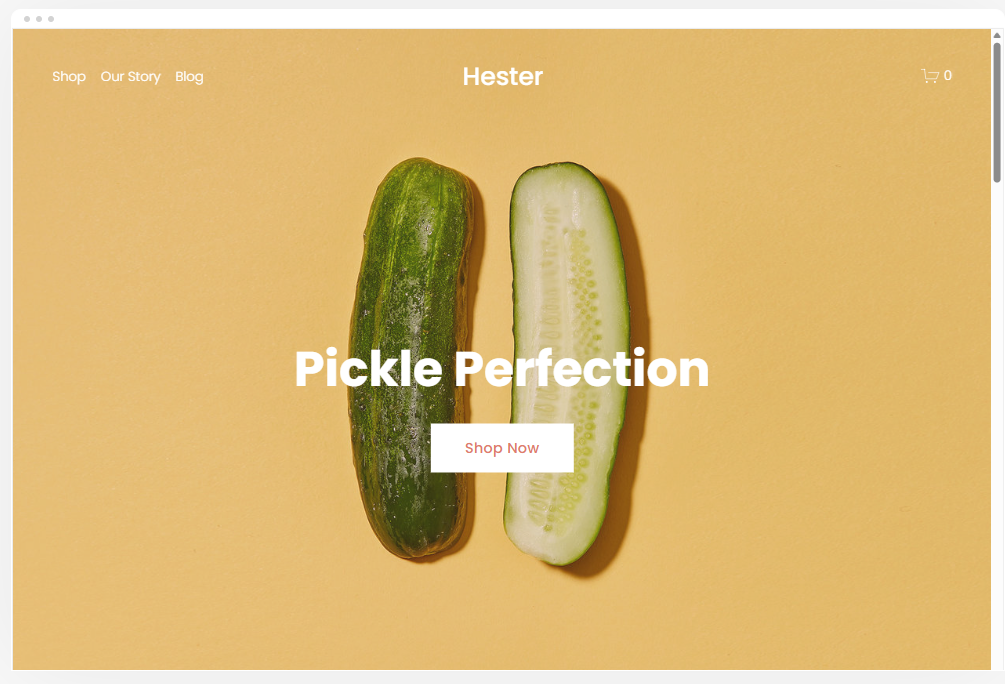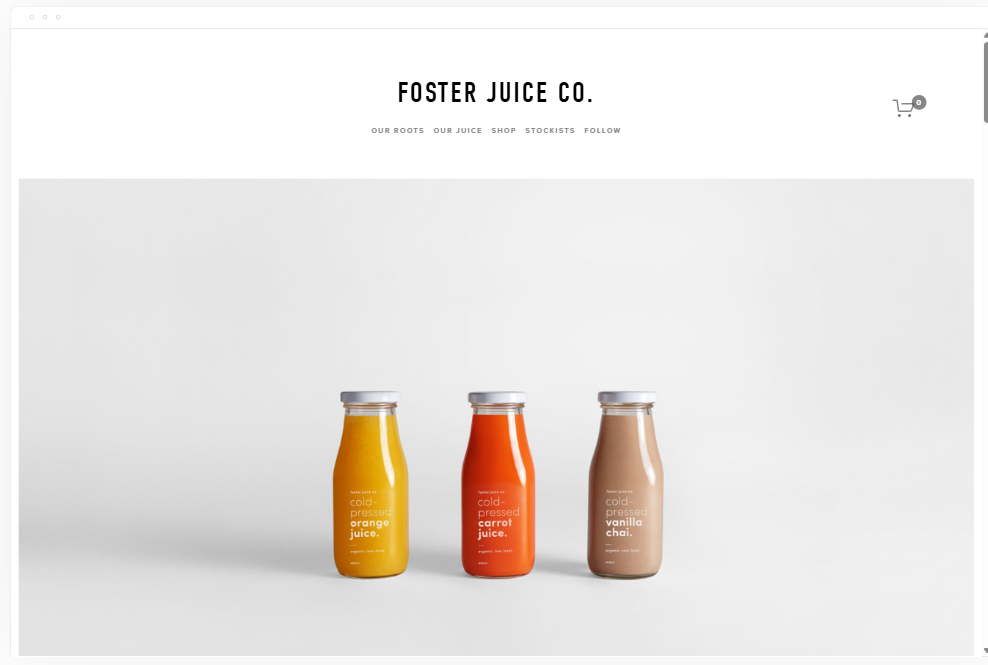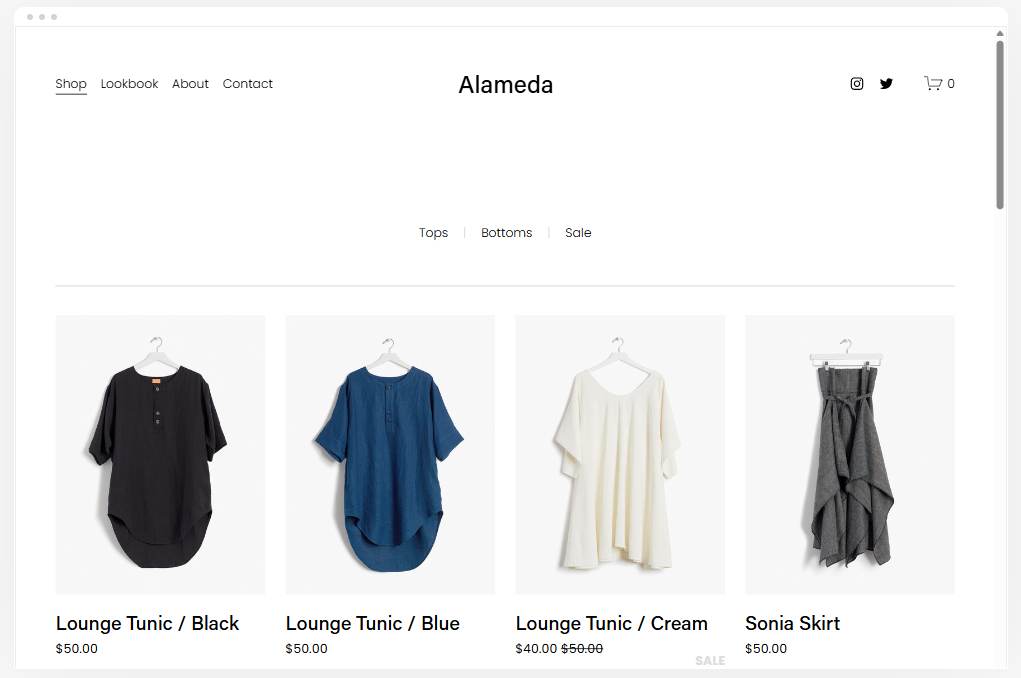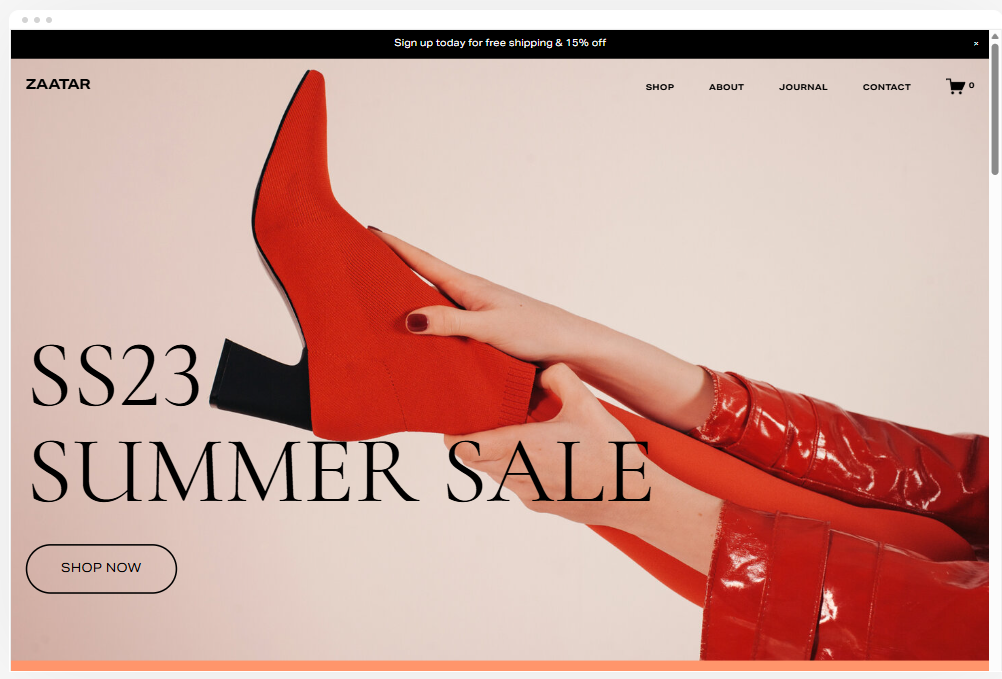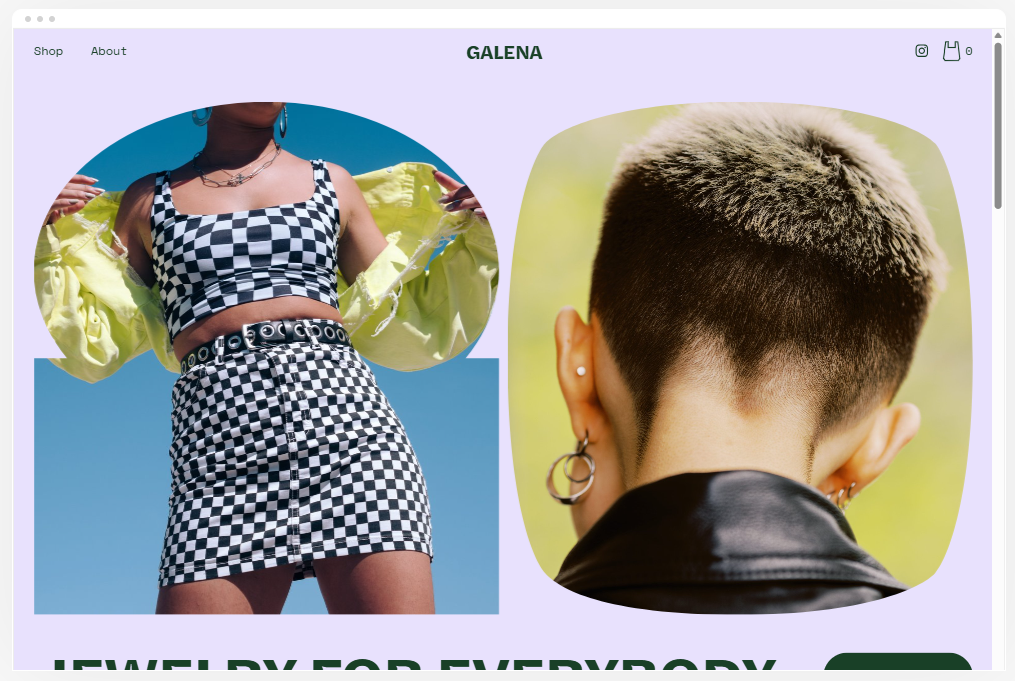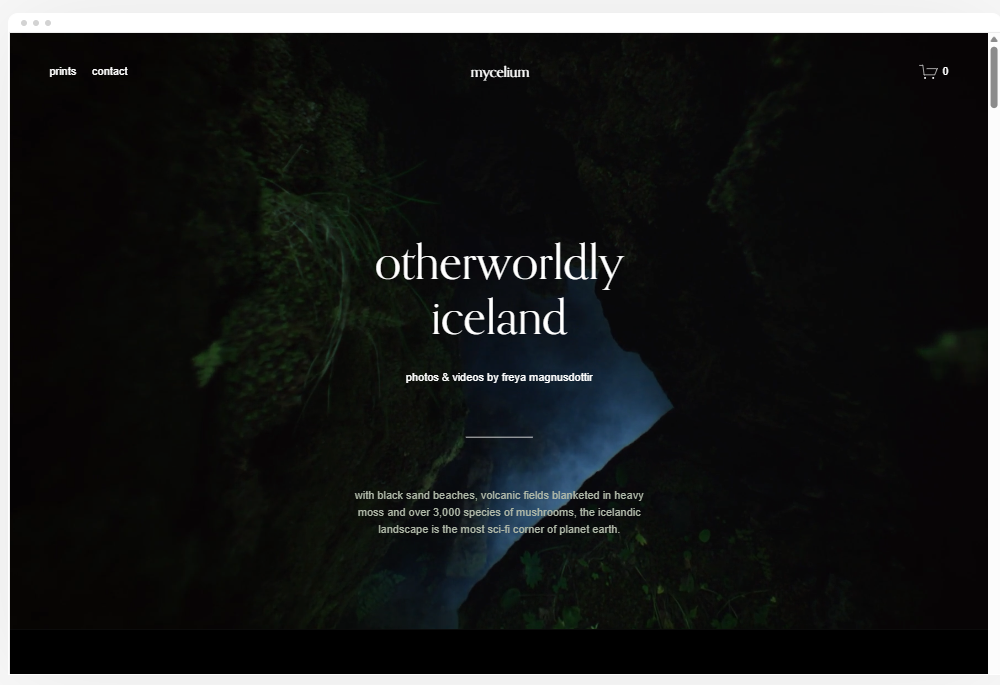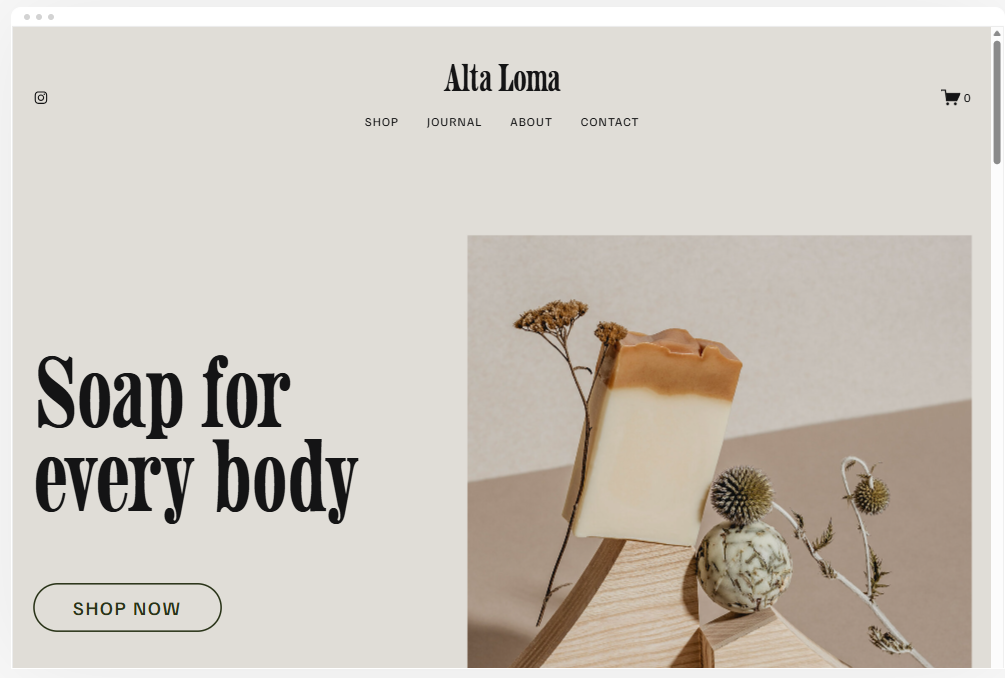High-Converting Squarespace Templates for Online Stores in 2025
In the digital world of today, where online shopping is front and center, the template you decide to use can seriously make or break your online store. It’s not only about appearance; it’s about what works, how fast it works, and how easy it is for your visitors to find, trust, and do business with you.
Squarespace has emerged as a favorite platform for small to medium-sized eCommerce brands as a result of its beautiful design capabilities and integrated selling features. Whether you sell clothing, handmade crafts, digital downloads, or services, the first step to creating a powerful online presence is to locate the best Squarespace template for your business that converts.
In this guide, we’ll look at the best Squarespace templates for online shops, from minimal themes to bold visual layouts, and some of the reasons they work so well.
Why Squarespace Is the Best Choice for Your E-commerce Store?
All-in-one eCommerce platform
Squarespace merges website design, hosting, domain, and store management into one easy-to-use tool ideal for busy entrepreneurs who prefer not to go through the hassle of using multiple platforms.
Templates That Are Easy to Use and Designed for Sales
No coding is required to start your store with its drag-and-drop interface. Most templates are already optimized for eCommerce.
Seamless Checkout Experience
Receive payments via Stripe, PayPal, Apple Pay, and Afterpay, all built in.
Optimized for Mobile and Saying Goodbye to Loading Times
All Squarespace templates adopt a mobile-responsive design, which means they are mobile and tablet-friendly no matter what.
SEO Inventory and Marketing Tools Included
All your products, promotions, SEO, and email are set up in one place.
Best for Small to Medium Online Stores
Ideal for creatives, product-based businesses, and boutique shops.
Best Squarespace Templates for Online Stores
Skyline-Urban modern shop
Skyline is a clean, modern eCommerce template built to spotlight products with elegance and clarity. Featuring bold image sections, sleek product grids, and editorial-style layouts, it creates a premium shopping experience designed to drive conversions. With minimal navigation and high visual impact, Skyline keeps the focus on your products—from hero banners to featured collections.
Product-focused design with immersive visuals
Ideal for curated catalogs, limited collections, or high-end drops
Supports rich content blocks for storytelling, reviews, and announcements
Perfect for: Fashion, Home Goods, Jewelry, Wellness, Lifestyle Brands
Product-first layout with powerful UX for rapid sales.
Ideal for: Fashion, Beauty, Lifestyle brands
2. Hester – Sophisticated for Premium Products
Hester combines bold fonts with structured grids. Perfect for fashion and lifestyle brands, it uses whitespace effectively and supports rich content like lookbooks, product videos, and blog-led sales funnels.
Large images, elegant typography, and a high-end feel.
Ideal for: Jewelry, Boutique clothing, Home decor
3. Foster – Bold CTAs, Modern Aesthetic
Foster supports interactive layouts and vibrant branding. Use custom color palettes and overlapping content blocks to showcase tech products or unique DTC offerings. Ideal for businesses scaling in 2025.
Makes a statement with full-bleed visuals and strong CTAs.
Ideal for: Tech gadgets, Coaching, Services.
4. Luminary-Elegant product
Luminary blends editorial elegance with conversion-focused design—ideal for brands that want to sell and tell a story. Its dynamic homepage supports layered content: bold product highlights, immersive image blocks, and rich text sections to showcase your brand voice. With built-in shop sections and minimal distractions, Luminary helps guide visitors seamlessly from discovery to checkout.
Designed for visual storytelling with a clear eCommerce flow
Supports product features, testimonials, and branded content
Perfect for: Wellness, Beauty, Apparel, Home Decor, and Digital Product Brands
5. Arcade-Bold and colorful online stores
Arcade is a bold, high-energy eCommerce template crafted for modern brands that want to make a visual impact. With large product displays, dynamic layout shifts, and punchy typography, Arcade drives attention to featured items, launches, and curated collections. Its fast, scroll-based flow and modular sections make it perfect for brands with frequent updates or seasonal drops.
Eye-catching design with immersive product showcases
Built for quick navigation, featured promos, and mobile-first shopping
Perfect for: Streetwear, Fitness Gear, Tech Accessories, Lifestyle Drops, and Gen-Z Brands
7. Alameda – Image-Heavy & Visually Appealing
Alameda gives retailers gallery-like presentation formats. Great for clothing or art shops, it offers full-width banners, collapsible product categories, and parallax sections to highlight seasonal drops or lookbooks.
Features large photos with maa magazine-style layout.
Ideal for: Homeware, Furniture, Ceramics
8. Sackett – Editorial Meets Storefront
Sackett supports full-screen image headers and scroll-triggered animations. Designed for launches or promotions, it works well for tech, fitness gear, or exclusive merchandise drops.
Sleek editorial feel with embedded shop blocks.
Ideal for: Lifestyle brands, Magazines with products
9. Zaatar – Stylish and Minimalistic
Zaatar includes warm color blocks, editorial modules, and textured fonts. Ideal for handmade, multicultural, or organic products. Its layout supports storytelling and cultural narratives.
A clean layout is ideal for modern brands wanting a sleek storefront.
Ideal for: Fashion accessories, Tech gear
10. Galena – Dark Aesthetic with Elegant Layouts
Galena emphasizes sleek typography and luxury design cues. Use it for jewelry, designer apparel, or premium wellness brands. It supports minimalistic navigation and layered product filtering.
Combining moody tones with powerful visuals to elevate your brand.
Ideal for: Boutique clothing, Digital downloads
11 Lexington – Refined and Business-Focused
Lexington delivers clean navigation, faceted filters, and persistent cart visibility. Built for larger catalogs or multi-variant products like furniture, accessories, or home goods.
Structured design is perfect for service-based stores and digital products.
Ideal for: Consultants, Online courses, Premium memberships
12. Mycelium – Creative and Layered Visuals
Mycelium offers earthy color schemes, minimalist fonts, and long-scroll storytelling. Ideal for eco-conscious brands, it supports full-screen imagery and impact-driven content modules.
Part of Squarespace's Icons series, featuring overlapping image/text for an immersive feel.
Ideal for: Artistic portfolios, Handmade goods
13 Hales – Elegant Product Presentation
Hales blends portfolio-style galleries with e-commerce functionality. Ideal for creators selling physical or digital products like zines, prints, or courses. Combines personal branding with direct sales tools.
Features bold type, hero imagery, and conversion-focused layouts.
Ideal for: Beauty brands, Fragrances
14 Altaloma – Lightweight and Modern
Altaloma supports subscription CTAs, testimonial blocks, and lifestyle imagery. Designed for skincare, supplements, and health tech, it’s optimized for brand trust and recurring revenue.
Ideal for fast-loading storefronts with clean sectioning.
Ideal for: Wellness, Small business shops
15. Anise – Light, Whimsical Aesthetic
Anise uses serif fonts, muted tones, and vintage-inspired layouts. Works well for handmade products, boutique fashion, or niche culinary goods. Prioritizes craftsmanship and brand story.
Perfect for whimsical, playful branding with product carousels.
Ideal for: Children’s products, Stationery, Gifting brands
How To Create An Online Store With Squarespace
Sign up/log in: Go to Squarespace and either create a new account or log in to an existing one.
Pick a template: Choose a template that matches the theme of your business or products. Squarespace has a range of templates made to sell, but those above are the most suited.
Personalize your design: Personalize your template by including your logo, images, and brand colors. You’re also able to adjust layouts and fonts to coincide with how your brand looks and feels.
Add products: Visit “Commerce” and add your products. Include good pictures, a description, price, and any variation, such as size or color.
Set up payments: Set up your payment preferences by integrating with payment gateways such as PayPal or Stripe. This way, you can take payments on your site.
Preview and publish: When all looks as you want, preview your site to make sure it works the way you want. When you’re ready, click “Publish” to launch your store.
Final Thoughts
Choosing the right Squarespace template isn’t just about design—it’s about performance, user experience, and your brand’s unique personality. Whether you're launching your first product line or scaling an e-commerce brand, the templates above offer powerful layouts and built-in features that can help boost trust, engagement, and sales.
From minimalist storefronts like Weld to content-driven layouts like Paloma, Squarespace has a solution for every niche. Take your time to explore the demos, test responsiveness, and match the visual tone with your brand identity
Frequently Asked Questions
-
While it's not a one-size-fits-all approach, Rally, Hester, and Hales are popular high-converting templates. Rally is a fantastic one for fast product discovery; Hester sort of gives you a premium fee, and Weld is perfect for minimalist stores that want a clean shopping experience.
-
Yes! You can sell physical as well as digital goods using squarespace. You can even sell services or subscriptions with templates like Lexington or Paloma, which are designed with adaptable selling in mind.
-
Yes, all Squarespace templates are fully responsive out of the box. This means your store is great and right on the money on mobiles, tablets, and desktops—essential for conversions in 2025.
-
Absolutely. With Squarespace’s drag-and-drop editor, you can make changes to fonts, colors, layout, and more, no coding required. But if you’re interested in customization, you can also include your own CSS and JavaScript.
-
Squarespace offers Stripe, PayPal, Apple Pay, and Afterpay. This gives your shoppers convenient checkout options and boosts confidence during the payment stages.